Mcm mn nak tau Windows yg ita pakai nie da kantoi ek?Bila computer krg ade benda2 kat bwh nie..
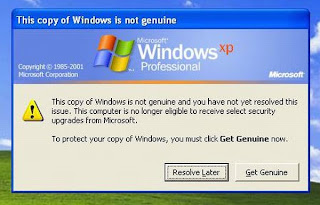
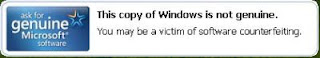
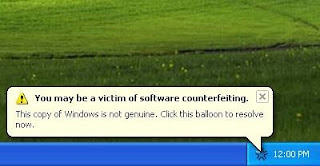
Jadi korang memerlukan tools2, utk hilangkan smua benda nie jd disini aku bg la beberapa tools untuk me"repair"..
Downloads Windows Genuine Advatage Removal.
Windows Genuine Advantage nie die, akan remove smua tanda2 yg diatas...Ia menyenangkan pada beginner...tp if korang nk yg susah skit, ikt step kat bwh nie...Yang nie aku jumpa dalam mydigitallife punya website...aku da try n menjadi...(PERINGATAN: IF XJADI JGN SALAHKAN AKU TAU{TANGGUNG SENDIRI})
Disable WGA Notifications
- Log on to the computer by using an account that has administrative permissions.
- Make sure that the WGA Notifications version that exists on the computer is a pilot version listed above. The version format for the pilot version is 1.5.0532.x. In this case, you can uninstall versions 527-532 only (Note: the steps should disable other version of WGA Notifications too). To find the WGA Notifications version, follow these steps:
- Click Start, and then click Control Panel.
- Double-click Add or uninstall Programs, locate and then click Windows Genuine Advantage Notifications, and then click Click here for support information.
- In the Support Info dialog box, verify the version number, and then click Close.
- Rename the following files by changing the extension to .old:
Rename %Windir%\system32\WgaLogon.dll to %Windir%\system32\WgaLogon.old
Rename %Windir%\system32\WgaTray.exe to %Windir%\system32\WgaTray.old - Restart the computer.
Uninstall WGA Notifications Manually
- Log on to the computer by using an account that has administrative permissions.
- Make sure that the WGA Notifications version that exists on the computer is a pilot version that range from 1.5.0527.0 to 1.5.0532.2 (Note: other versions should works too). To find the WGA Notifications version, follow these steps:
- Click Start, and then click Control Panel.
- Double-click Add or uninstall Programs, locate and then click Windows Genuine Advantage Notifications, and then click Click here for support information.
- In the Support Info dialog box, verify the version number, and then click Close.
- Rename the following files by changing the extension to .old:
Rename %Windir%\system32\WgaLogon.dll to %Windir%\system32\WgaLogon.old
Rename %Windir%\system32\WgaTray.exe to %Windir%\system32\WgaTray.old - Restart the computer.
- Unregister LegitCheckControl.dll by using Regsvr32 with these steps:
- Click Start, click Run, type cmd, and then click OK.
- At the command prompt, type the following, and then press ENTER:
Regsvr32 %Windir%\system32\LegitCheckControl.dll /u
- Restart the computer.
- Click Start, click Run, type cmd, and then click OK.
- At the command prompt, delete the following files by typing the Del command and follow by pressing ENTER after you type each command.
Del %Windir%\system32\wgalogon.dll
Del %Windir%\system32\WgaTray.exe
Del %Windir%\system32\LegitCheckControl.dll - At the command prompt, type regedit.
- Locate and then right-click the following registry subkeys. Click Delete after you locate each subkey.
- HKEY_LOCAL_MACHINE\SOFTWARE\Microsoft\WindowsNT\ CurrentVersion\Winlogon\Notify\WgaLogon
- HKEY_LOCAL_MACHINE\SOFTWARE\Microsoft\WindowsNT\ CurrentVersion\Winlogon\Notify\WgaLogon
- HKEY_LOCAL_MACHINE\SOFTWARE\Microsoft\Windows \CurrentVersion\removeremove\WgaNotify
- Restart the computer.
Mcm 2la caranya...Sonang je...tp kn try & error...
Pas da wat mn2 1 method pn korang leh meng"hack"kan windows korang guna NNS Genuine Software (DOWNLOADS SINI)..Just ikt instruction yg diberi...Bl selesai proses windows korang akan jd genuine, TETAPI aku xjaminla seratus peratus GENUINE...Jadi sebagai langkah keselamatan, bl update windows, guna CUSTOM INSTALLATION jgn guna EXPRESS INSTALLATION...Bila dia srh select benda nk update, jgn tick WINDOWS GENUINE ADVANTAGE TOOLS kerana benda nie yg akan kantoikan korang punya windows....



